library(sf)
## Linking to GEOS 3.11.0, GDAL 3.5.3, PROJ 9.1.0; sf_use_s2() is TRUE
library(tmap)
## Breaking News: tmap 3.x is retiring. Please test v4, e.g. with
## remotes::install_github('r-tmap/tmap')
pref_data_file <- "data/N03-20240101_17.geojson"
rail_data_file <- "data/N05-23_RailroadSection2.geojson"
names <- c("金沢市", "七尾市", "小松市", "輪島市", "珠洲市", "加賀市",
"羽咋市", "かほく市", "白山市", "能美市", "野々市市", "川北町",
"津幡町", "内灘町", "志賀町", "宝達志水町", "中能登町", "穴水町",
"能登町")tmapは地理空間データを地図化するパッケージで、ggplot2のように”+“演算子でレイヤーを重ねていけるのが特長です。
今回参考にしたところ
準備
sfパッケージとtmapパッケージを読み込んでおきます。
データは、国土数値情報の行政区域データの石川県の2024年のものと、鉄道時系列データの2024年のものをダウンロードして、dataフォルダにいれておきます。
また、石川県の市町村名を市区町村コード順にベクトルにいれておきます。
データ読み込み
データを読み込みます。読み込んだデータは座標参照系をJGD2011平面直角座標系VIIに変換します。その後、dplyrで型や名前を変換します。
鉄道データは、sf::st_intersectionで、石川県の部分を切り出しています。
pref_data <- sf::st_read(pref_data_file) |>
sf::st_transform(crs = 6675) |> # JGD2011平面直角座標系VII
dplyr::mutate(`市町村` = factor(N03_004, levels = names))
## Reading layer `N03-20240101_17' from data source
## `/Users/hiroki/Sites/www/posts/2025-02-15-tmap/data/N03-20240101_17.geojson'
## using driver `GeoJSON'
## Simple feature collection with 1710 features and 6 fields
## Geometry type: POLYGON
## Dimension: XY
## Bounding box: xmin: 136.242 ymin: 36.06723 xmax: 137.3653 ymax: 37.85791
## Geodetic CRS: WGS 84
rail_data <- sf::st_read(rail_data_file) |>
sf::st_transform(crs = 6675) |> # JGD2011平面直角座標系VII
sf::st_intersection(pref_data) |>
dplyr::mutate_at(dplyr::vars("N05_004", "N05_005b", "N05_005e"), as.numeric) |>
dplyr::rename(`運営会社` = N05_003)
## Reading layer `N05-23_RailroadSection2' from data source
## `/Users/hiroki/Sites/www/posts/2025-02-15-tmap/data/N05-23_RailroadSection2.geojson'
## using driver `GeoJSON'
## Simple feature collection with 2628 features and 11 fields
## Geometry type: LINESTRING
## Dimension: XY
## Bounding box: xmin: 127.6523 ymin: 26.19315 xmax: 145.7539 ymax: 45.41634
## Geodetic CRS: WGS 84
## Warning: attribute variables are assumed to be spatially constant throughout
## all geometries地図化
tmapのモードを設定します。インタラクティブにもできますが(mode = "view")、今回は通常のグラフィックとして描画します(デフォルト)。
tmap_mode("plot")
## tmap mode set to plottingまずは石川県の市町村を地図化してみます。
tm_shape(pref_data) +
tm_polygons("市町村") +
tm_layout(legend.outside = TRUE, fontfamily = "YuGothic")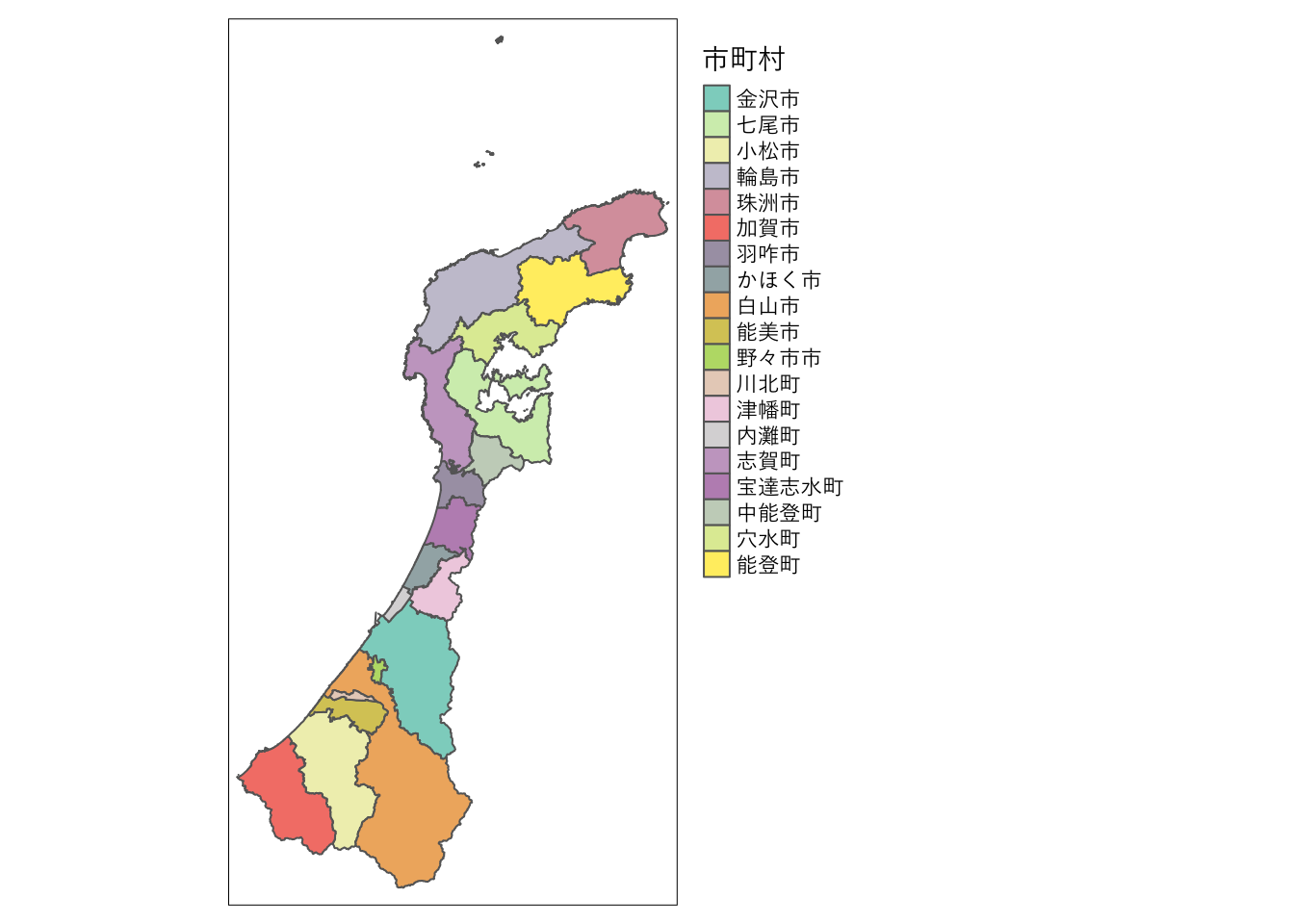
次に鉄道路線データを表示してみます。2023年現在で現存するものだけを抜き出して表示しています。
rail2023 <- rail_data |>
dplyr::filter(N05_005e == 9999) # 現存するもの
tm_shape(pref_data) +
tm_polygons(col = "gray95") +
tm_shape(rail2023) +
tm_lines("運営会社", lwd = 2, palette = palette("Okabe_Ito")) +
tm_layout(legend.outside = TRUE, fontfamily = "YuGothic")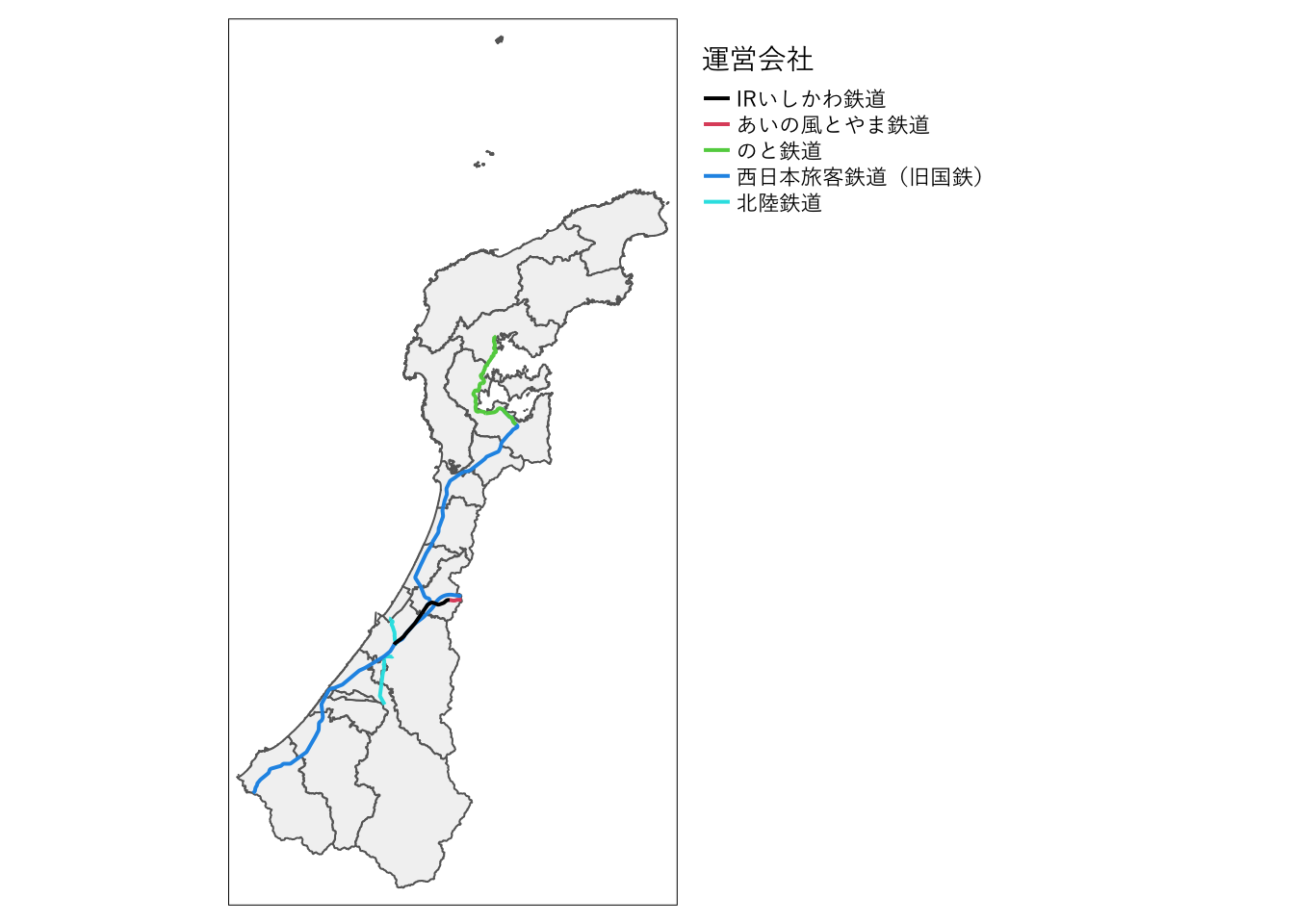
続いて、1960年に現存していたものを表示してみます。
rail1960 <- rail_data |>
dplyr::filter(N05_005b <= 1960, N05_005e > 1960) # 1960年
tm_shape(pref_data) +
tm_polygons(col = "gray95") +
tm_shape(rail1960) +
tm_lines("運営会社", lwd = 2, palette = palette("Okabe-Ito")) +
tm_layout(legend.outside = TRUE, fontfamily = "YuGothic")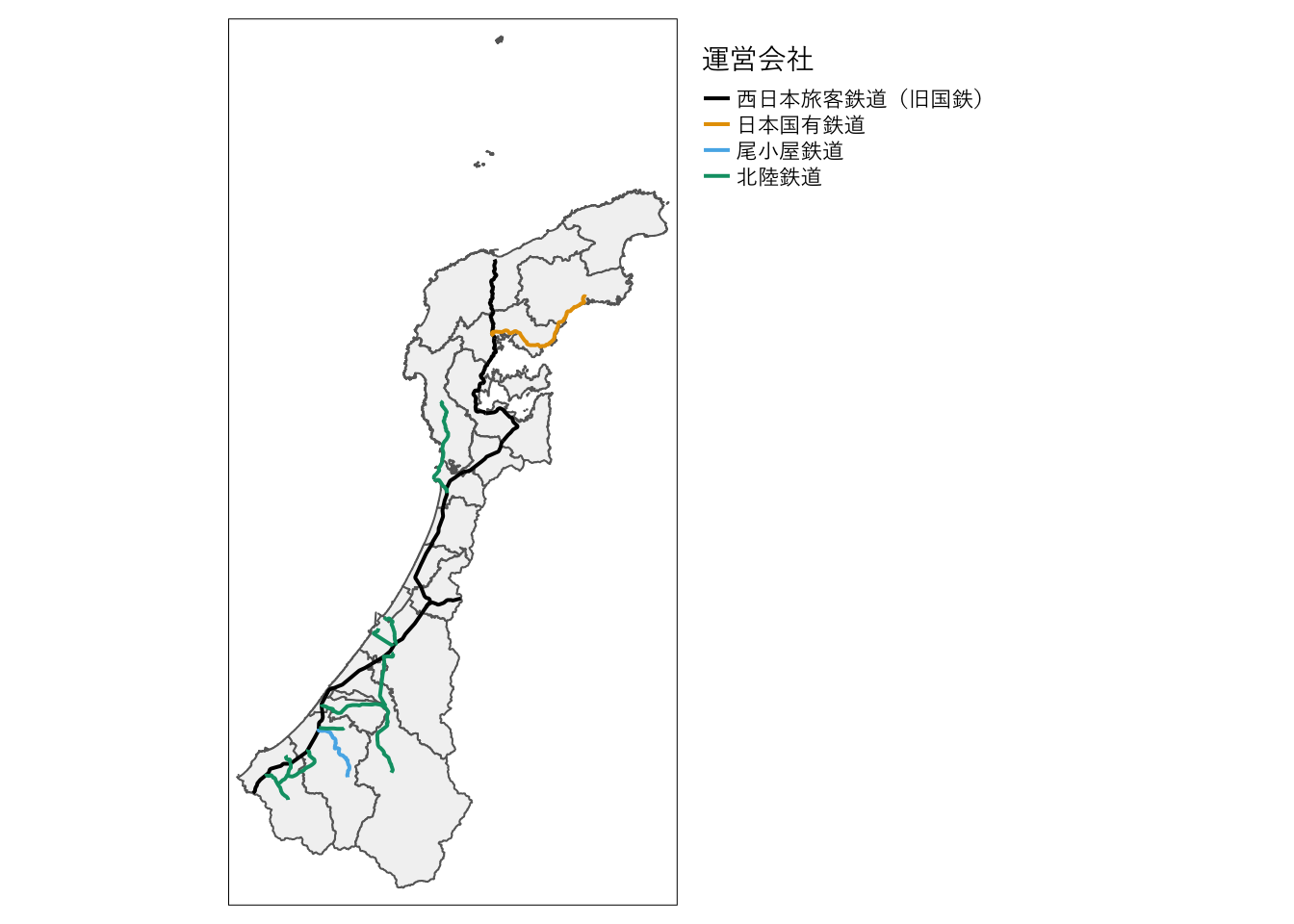
おわりに
静的な地図ならggplot2のgeom_sfでもできますので、今回の内容はあまりtmapの真価を発揮できていないかもしれません。拡大・縮小・移動できる地図に地理空間データを簡単に載せられるのがtmapの便利なところなのでしょう。